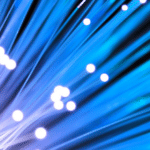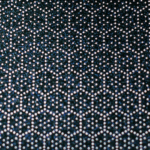To build new technology, you need a foundation of existing technology. This is particularly true in software, where many applications rely on third-party libraries.
Imagine if we had to build each component of every software product from the ground up. Every developer would need competency in several different areas, and as a result, there would be no specialization. Plenty of software would turn out half-baked when built by a tinker. This need for specialization is why open-source software is so essential.
Anyone can freely access, use, modify, and share open-source software. Usually, a community of developers builds and supports this software and distributes it under licenses that comply with the Open Source Definition.
Open-source code makes up as much as 80 percent of most modern applications. But, open-source vulnerabilities have almost tripled over the last three years. This implies that as open-source components multiply, it’s also riskier to use them.
Luckily, as open-source tools present security challenges, tools can mitigate their risk. This risk mitigation enables you to save development effort by using open-source components while ensuring your final product’s security. Let’s explore tools and techniques to help detect security risks, including Trend Micro Cloud One – Open Source Security by Snyk.
Common Mitigation Techniques to Security Challenges
Software developers and security teams face security challenges from several sources while developing and maintaining software applications. Various tools and components cause some of these security concerns.
Security tools and techniques help tackle these challenges. Tools usually target specific security risks, such as container, application, cloud, and network security, and a host of others. Let’s briefly discuss the strengths and weaknesses of some application security scanning and container security scanning tools and techniques.
SAST
One standard application security tool is static application security testing (SAST). Security analysts use SAST to zero in on security-relevant code parts. They then flag any detected vulnerabilities.
SAST tools do have two issues: they don’t test applications at runtime, and they usually take a while to run.
DAST
Dynamic application security testing (DAST) is a black-box security testing technique. This technique tests an application from the outside at runtime, attacking the software like an actual attacker.
This security testing tool has an advantage over SAST in that it tests software at runtime. However, DAST’s main challenge is that its discoveries usually appear later in the development life cycle. For this reason, DAST doesn’t foster shifting left to test security at early software development stages.
As well, DAST doesn’t locate security issues particular to the code, such as hard-coded passwords. Also, a subject-matter expert still needs to verify its findings for them to be considered valid.
IAST
Interactive application security testing (IAST) works by assessing applications from the inside using software instrumentation, such as importing a library. It combines some pros of SAST and DAST as it reviews both static and running code, but like DAST, it doesn’t point to the problematic line of code. So, there’s a steep learning curve for deploying and reviewing results. Also, IAST has to see an application vulnerability occur to identify it.
RASP
Runtime application self-protection (RASP) blocks (or flags) an attack as it happens. This real-time detection is vital when availability is a concern.
RASP defines a set of policies (or rules) that determine what to block or allow. However, you must correctly and meticulously define these rules, or you risk blocking legitimate traffic.
Container Security Scanning
Container Security Scanning helps security teams effectively manage container security by integrating an automated security layer into the DevOps pipeline — known as DevSecOps. This way, development and security teams can take advantage of containerization techniques without worrying about security breaches.
Open-Source Security Scanning
Open-source software poses unique security risks as developers inadvertently introduce vulnerabilities from code and its dependencies. That’s why Trend Micro partnered with Snyk to develop the first-ever purpose-build service for SecOps teams, complementing the Cloud One suite of security tools.
Trend Micro Cloud One – Open Source Security by Snyk provides security insight on the go, helping organizations identify, manage, and resolve open-source code vulnerabilities. This tool replaces manual and error-prone security surveillance by automatically finding, prioritizing, and reporting risks and vulnerabilities in software applications’ open-source dependencies.
How Does Open-Source Scanning Work?
Development and security teams face myriad risks and vulnerabilities when using open-source code. Cloud One – Open Source Security helps tackle most of these vulnerabilities with a few different approaches.
Scanning Code Repositories and Identifying Vulnerabilities
The Snyk tool can integrate directly into the continuous integration and continuous delivery (CI/CD) pipeline or the source control repository, like GitHub or Bitbucket. This integration enables it to track changes and monitor the application.
Snyk activates real-time scanning in the CI/CD pipeline, automatically detecting vulnerable components early in the development cycle. This early detection is an advantage as it prevents these vulnerabilities from reaching the production environment.
Understanding How Transitive Vulnerabilities Enter Code and Fixing Them
Most vulnerabilities don’t come directly from third-party libraries: They come from these libraries’ dependencies. This nested code makes it challenging for development and security teams to detect issues since they only know the libraries imported directly into the application. They may not be able to tell what (potentially vulnerable) dependencies those libraries may have.
Cloud One – Open Source Security provides a clearer picture of the chain of dependencies. This way, you can detect vulnerable components imported directly into the application and vulnerable dependencies hidden behind the directly imported elements.
Monitoring Trends Over Time
Cloud One – Open Source Security categorizes security challenges based on their severity level: critical, high, medium, and low. Its dashboard also uses charts to visually represent how your repositories’ risk profile evolves (see the image below). These classifications and graphs give you better insight into your security issues, as well as how to mitigate them.
Open-Source License Vulnerabilities
In addition to the numerous security risks from using open-source components, there’s also the problem of licensing. There are as many as 200 different open-source licenses. It’s next to impossible for development and security teams to monitor and track license compliance for all their open-source components across various projects, much less their dependencies and the dependencies of these dependencies.
Using open-source software in a way that violates its license can cause serious legal issues and ultimately substantial financial losses. You also risk losing your clients from the drama.
Cloud One – Open Source Security helps guard against licensing issues by providing insight into the licenses of open-source libraries you use in your project, as well as its dependency tree. You can easily spot license issues and know their severity level by looking at the Snyk License dashboard (illustrated in the figure below).
The tool also gives you full details of each license with one click. You can peek into the dependency tree when you click on the link in the Dependencies column. This information helps security teams understand whether they comply with the license agreements and make adjustments where necessary.
Next Steps
Organizations are increasingly using open-source components since they save development time. However, using these components presents a security risk, so development teams must use tools to detect and mitigate these risks.
Cloud One – Open Source Security offers a cost-effective and efficient solution to open-source software security challenges. Integrate this tool into code repositories like GitHub and Bitbucket, or CI/CD pipelines like Jenkins or CircleCI, to provide real-time monitoring of open-source security issues.
This monitoring provides your security and development teams with valuable insight to help them keep your software secure. The Snyk dashboard also helps navigate convoluted and nested open-source software licenses, ensuring security teams can easily spot license issues and take necessary action to ensure compliance.
Harness the benefits of open-source software components without the risk. Sign up for a 30-day free trial of Trend Micro Cloud One – Open Source Security by Snyk to explore your software for open-source security vulnerabilities.
If you’re interested in developing expert technical content that performs, let’s have a conversation today.