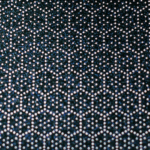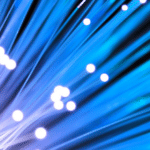With increasing disruptions, costly outages, and impending competitive threats, companies must redesign their IT service metrics to prioritize quality, speed, and customer satisfaction. Previously, IT focused more on managing hardware, networks, and systems to perform as expected, and less on delivering a top-tier customer experience.
Shifting this focus requires information technology service management (ITSM) practices and tools to meet base-level expectations while also providing software availability, reliability, security, and predictability. ITSM systems can be the crucial piece of the puzzle to fulfill this need.
Achieving high levels of software availability requires a mix of ITSM systems designed with site reliability engineer (SRE) workflows in mind. Unlike traditional IT management, ITSM focuses on improving service quality in alignment with an organization’s goals. So, ITSM tools create standardized and automated services to provide tangible value to customers rather than merely focusing on hardware performance. SREs, in particular, rely on ITSM tools to coordinate their workflows as they respond to incidents such as cyberattacks or unexpected outages and ensure compliance with service-level agreements (SLAs).
Overall, ITSM services provide essential tools for automating IT workflows, monitoring critical systems infrastructure, and improving service delivery. With the right combination of ITSM tools, teams better position themselves to swiftly resolve incidents, reduce downtime, and increase software availability.
Below, we’ll provide a detailed run-down of five IT Service Management tools that enhance the typical SRE workflow through software reliability, better incident management, and ease of use. We’ll be comparing:
- ServiceNow
- SolarWinds Service Desk
- Jira Service Management
- HaloITSM
- ServiceDesk Plus
ServiceNow
A common fault with ITSM tools is that they generally combine incident management and service requests, challenging the service team when prioritizing tasks. ServiceNow resolves this issue by separating incident management from service requests so that you can prioritize and resolve high-impact tasks more efficiently.
You don’t have to switch between different platforms to separate these tasks. ServiceNow consolidates ITSM tools into a single portal so that you can manage multiple applications from a single interface.
Their platform also uses machine learning (ML) and artificial intelligence (AI) to increase the predictability, speed, and accuracy of identifying, tracking, and resolving incidents. As a result, the system quickly categorizes and reroutes issues to the appropriate teams, all with little human input.
ServiceNow also puts its machine learning capabilities to good use. The platform analyzes service delivery data and improves performance by identifying repetitive incidents and remediating potential future issues.
The company’s self-service portal lets you quickly access resolutions, reducing the service team’s workload and enabling them to focus on issues requiring more attention.
ServiceNow’s self-help portal also offers AI-enabled virtual agents to quickly serve relevant information using simulated human language. With little need to rely on live agents to fulfill service requests, it’s easy to scale the team as the company grows.
ServiceNow provides accurate performance insights, better automation, less time spent on maintenance, and faster incident resolution.
Though they’ve emphasized self-service capabilities, ServiceNow’s learning curve can be steep due to the wide variety of options available. Also, their pricing is relatively high, so they are most suited for companies with larger teams and more accommodative budgets.
Highlights: ServiceNow is an all-in-one solution with vast capabilities but a steep learning curve. An employee experience pack is available for new team members.
Automation capabilities: Access AI-enabled virtual assistants and build digital workflows.
Pricing: Available upon request.
SolarWinds Service Desk
SolarWinds Service Desk’s straightforward cloud platform eliminates bottlenecks throughout your IT workflows. The Service Desk platform doesn’t skimp on features for improving service delivery. You access all the tools needed to automate your IT processes and help meet your SLAs. Though Service Desk’s features focus more on internal users, they still offer end-user capabilities similar to those from competing companies’ help desk services.
For starters, the platform provides versatile automation tools to simplify workloads bound to SLAs, and users can also set up “SLA breach approaching” notifications to keep teams aligned with their expectations.
SolarWinds Service Desk has arguably one of the most straightforward interfaces to navigate. It’s clean and doesn’t overload users with too many options upon sign-on. Each page a user visits provides a simple video and text tutorial offering additional help.
It’s a simple service desk platform but ideally suited for organizations looking to improve IT service delivery for their internal users. Service Desk’s pricing is also quite attractive, and they provide a thirty-day free trial.
Highlights: Though versatile, SolarWinds Service Desk is easy to learn and navigate. It’s managed through the SolarWinds Orion Platform.
Automation capabilities: Automate alerts, rules, and workflows.
Pricing: $19-89/user/month
Jira Service Management
Though Jira is popularly known for Scrum and Agile project management, they also have a dedicated ITSM platform empowering cross-functional teams to resolve issues and fulfill requests.
Jira Service Management’s first stand-out feature is the Halp portal, a conversational ticketing tool that syncs with Slack or Microsoft Teams conversations to automate support workflows. Employees can submit chat messages as Jira tickets, thanks to the powerful workflow engine.
The Service Management portal also offers multiple use cases that service teams can customize to fit unique requests.
You’ll particularly appreciate Jira Service Management’s customization feature. Teams can modify their processes to fit their unique workloads while still maintaining cross-functional collaboration. You still get complete visibility into the team’s workflows.
Another unique feature in Jira Service Management is their low-code/no-code ProForma form builder. This tool surfaces the fields relevant to an employee’s job to accelerate request application and fulfillment.
The system also enables you to link incidents to all other Jira applications, providing support teams with the necessary context to resolve issues with little need for time-consuming clarification. Also, their Statuspage app contains incident communication templates to expedite communication to end-users when there’s an outage.
Jira Service Management’s OpsGenie portal supports your metric monitoring and reporting efforts by letting you track incidents, view repetitive patterns, and oversee workload distribution. You can analyze the mean time to acknowledge (MTTA) and resolve (MTTR) issues, with the ability to visualize the trend over time.
So, if your team already uses Jira for project management, consider adding their service management module to align your projects and IT operations into one platform.
Highlights: Jira Service Management is a customizable solution that connects to all other Jira applications. Jira’s Align solution provides onboarding, technical guidance and practice development for new team members.
Automation capabilities: Build automated rules based on custom triggers and conditions or select templated automations.
Pricing: Free for up to to three users. $20-$45/month/user for larger teams.
HaloITSM
HaloITSM offers an ITIL-compliant system empowering you to improve IT service delivery and align your efforts to business goals, all in one interface. It’s an easy-to-set-up platform tailored to reduce the total cost of ownership.
Scalability is one of HaloITSM’s significant strengths. It offers a phased implementation approach and modules when you sign up, preventing you from incurring more charges when taking on additional features.
Other service management features of HaloITSM include problem management, incident management, asset management, and a rich service catalog.
HaloITSM also has telephony integrations with Cisco, a feature that other ITSM platforms lack. This integration enables intelligent call management so service teams can view caller information, add notes while on calls, and log these notes into a new ticket.
The primary drawback of HaloITSM is its configuration complexity. It can be challenging to configure solutions with so many options available.
Highlights: HaloITSM is ITIL-compliant and scales well, but can be complex to configure. It integrates with Cisco, enabling intelligent call management.
Automation capabilities: Automate workflows through Halo’s Artificial Intelligence IT Service Management (AITSM) module.
Pricing: $65/user/month for teams with 10 or fewer users. Discounts for larger teams.
ServiceDesk Plus
ManageEngine ServiceDesk Plus is a division under Zoho offering a broad catalog of affordable ITSM software. Their incident management tools provide out-of-the-box capabilities, enabling users to generate tickets by phone call, email, or self-service portal.
Their SLA management portal is quite comprehensive and maximizes compliance through automation. You can assign SLAs to different operational sites and set up separate SLAs for incidents and requests within those sites.
Also, ServiceDesk Plus’s multi-level reactive and proactive tools ensure compliance with SLA standards. You can create multiple escalation points and send surveys to ensure SLA compliance is satisfactory.
Another helpful feature is their ticket automation option, where you can use built-in business logic to create ticket workflows and set standardized responses with closure rules.
Live chat is another valuable addition to ServiceDesk Plus. With live chat, end users can collaborate with technicians, route their issues to the correct personnel, and define specific time frames for technicians to handle their tickets. It also records chats for simple retrieval on-demand.
Since Zoho is known for its project management features, they also added a project management portal within the ServiceDesk module. This portal enables you to plan end-to-end IT projects, carry out your canary deployments, set task milestones, and track progress.
ServiceDesk Plus also includes a knowledge base, IT asset management for monitoring your endpoints, and over two hundred reporting templates.
Overall, ServiceDesk Plus provides the complete suite of ITSM solutions with a project management platform that helps align service management operations to a business’ goals.
Though the ServiceDesk Plus platform may seem complex for first-time users, it becomes easier to navigate with time and practice.
Highlights: ServiceDesk Plus is a comprehensive solution, so it can have a steep learning curve, but is user-friendly for experienced users. Notable features include project management and live chat.
Automation capabilities: Available automations include round-robin or load-balancing ticket assignments, business rules, and preventative maintenance.
Pricing: $10-$50/user/month
Conclusion
Balancing your IT operations and user needs in an ever-evolving environment requires flexible solutions that enable scalability and software reliability, all while supporting the needs of your development and service teams. Otherwise, organizations risk focusing on the wrong business goals due to misplaced priorities and reactive firefighting.
By combining the right ITSM tools with SRE best practices, you improve SLA compliance, increase your system’s fault tolerance, and ensure an uninterrupted customer experience.
Transposit’s connected workflow platform enables you to align your IT services to meet business goals while empowering your teams to develop solutions. Schedule a free demo to learn how Transposit can help improve your IT practices.
If you’re interested in developing expert technical content that performs, let’s have a conversation today.